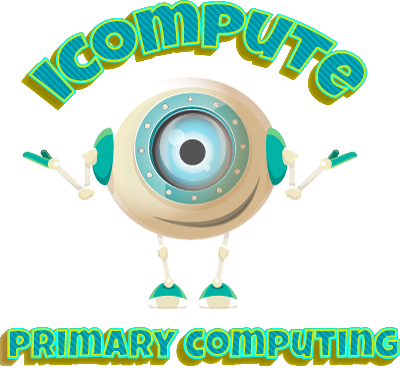
Introduction
This project is inspired by the amusement park game Whack-a-mole where the player strikes moles back down into their holes.
Overview of the project
Hey 😃 In our game we will program the ghosts to disappear when we click them.
The goal is to click remove as many as possible in 30 seconds.
Step 1: Create a Flying Ghost
Checklist
Start a new, empty, project and delete the cat
Open the Scratch Editor
You can find the online Scratch editor at icomp.site/scratch
Change the backdrop to

To add a ghost, click
 Select the sprite
Select the sprite

Give the ghost the name
Ghost1
- You should now create a
variablethat controls how fast the ghost moves - We can use this later to change the speed when the game is over
- In the
Codesection choose theVariablescategory
Now click the
 button
button
Name the new variable and check For this sprite only

On the stage, you will see the variable is called

Uncheck the box next to the variable so that it does not appear on scene:

We want the ghost to move when the game starts. We can do this by creating the following script:
when green flag clicked
set [speed v] to [5]
forever
move (speed) steps
end
Test Project

Does the ghost fly across the screen?
Why is the ghost stuck when it hits the edge of the screen?
Checklist
- To prevent the ghost from getting stuck in the edge, we must make it turn when it hits it
- We can do this adding the block
if on edge bounce - The script then looks like this:
when green flag clicked
set [speed v] to [5]
forever
move (speed) steps
if on edge bounce
end
- To stop the ghost from turning upside down, click on the
 box above the figure
box above the figure
- Select the middle rotation mode

Test the project

- Does the ghost fly back and forth?
- Does the ghost fly the right way?
Things to try
Change the speed variable so that the ghost runs faster or slower
How can we make the ghost fly faster the longer it flies?
Tip
- This is quite difficult, so do not worry if you do not understand how. You will get more hints along the way.
Step 2: Make the ghost appear and disappear
Checklist
Let's make the ghost appear and disappear!
We will now create a new script, which will run at the same time as the script as moving on the ghost
The new script shows the ghost for a random amount of time and then hides it again after a random time
when green flag clicked forever show wait (pick random (3) to (5)) secs hide wait (pick random (2) to (4)) secs end
Test the project

- Does the ghost move from side to side?
- Does it disappear and reappear?
Things to try
- Try to change the numbers in the code where it says
pick random () to () - What happens if you choose very large or small numbers?
Tip
- This may give you a new hint as to how we should make the ghost go faster the longer you play
Step 3: Conjure away the ghost with one click!
Make the ghost disappear!
Checklist
Go to the
Soundstab, add a new sound
Search for the sound
Fairydustin the search field and select itNow create a script that will make the ghost disappear when the player clicks it
when this sprite clicked hide start sound [fairydust v]
Test the project

- Does the ghost disappear with a magic sound when you click it?
Things to try
- Record your own sound. You can use this in instead of the fairy dust sound
Step 4: Add time and points
Checklist
Add score and a time limit
Create a new variable called
scoreMake sure this one applies
For all figuresNow add a new block so that the
scorevariable is increased by 1 point each time the player clicks the ghostwhen this sprite clicked hide start sound [fairydust v] change [score v] by (1)Next create a new variable called
time. This variable can show on the screenNow add a new script that sets the
timevariable to30and thescorevariable to0when the green flag is clicked.Then use a
repeat untilblock to wait for1second before reducing the time by 1 secondThis should run until time runs out
When the time runs out, you should stop the game with
stop all
When green flag clicked
set [time v] to [30]
set [score v] to [0]
repeat until <(time) = [0]>
wait (1) seconds
change [time v] by (-1)
end
stop [all v]
Test your project

Save your project
Good job! You've made an amazing Whack a Ghost game! Follow the next steps to make it even better!
An extra challenge: More ghosts!

One ghost is good, but more is even better! Let's have three ghosts flying around!
Make the ghosts be different sizes by choosing a ghost and changing the number in the
size
Licence

This work is licensed under a
Creative Commons Attribution-ShareAlike 4.0 International License.
Derived from work at https://github.com/kodeklubben/oppgaver/tree/master/src/scratch/spokelsesjakten